Quickstart Search Guide
Mass List Search
To begin searching IDBacDB simply select the “Spectrum Search” link on the homepage:

On the following page you will presented with a single text input field which allows you to fill in a mass list to query against all spectra in public libraries. (Note: private library group searches will be enabled in the near future.) Your mass list must be composed on only numerical values, with a single mass value per line.
A sample mass list can be found here on our public sample drive. Simple copy and paste the contents of this file into the input box as show and press submit:
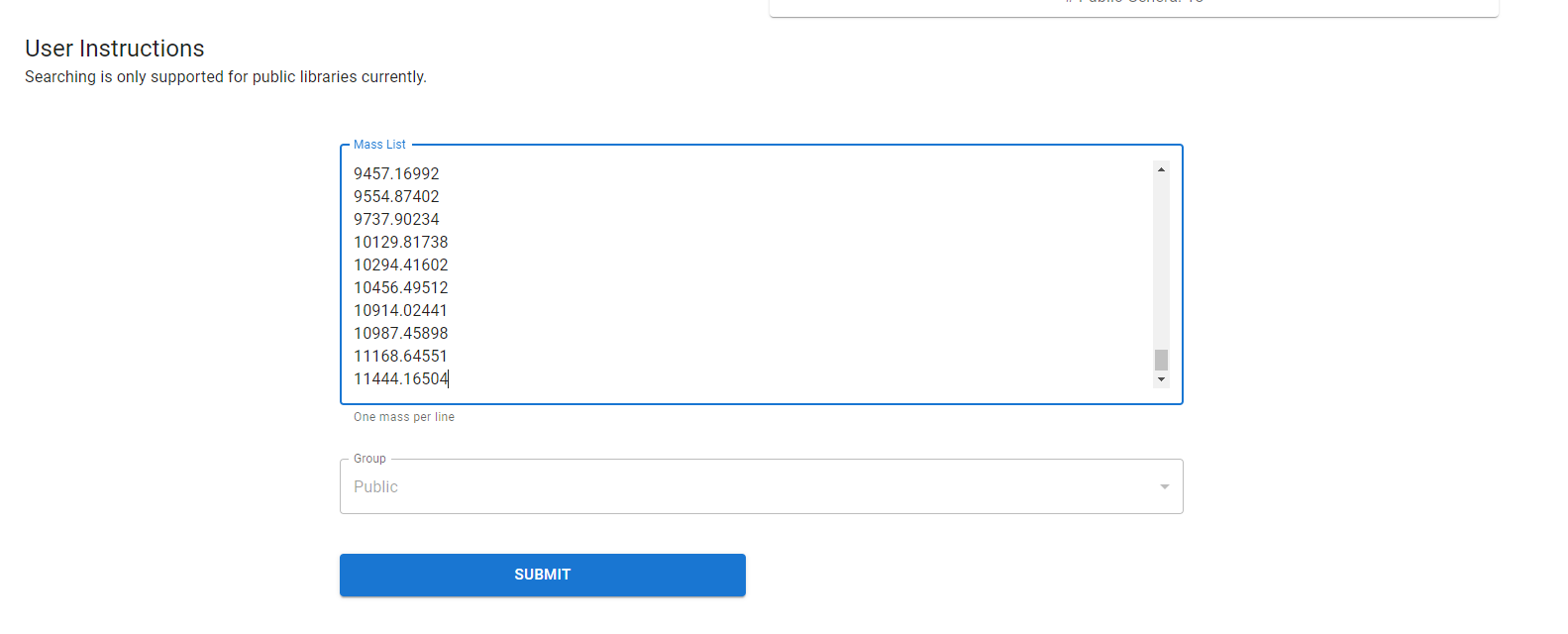
Submitting your mass list will add your search to server and will return a result in short time:
Results will look as follows:
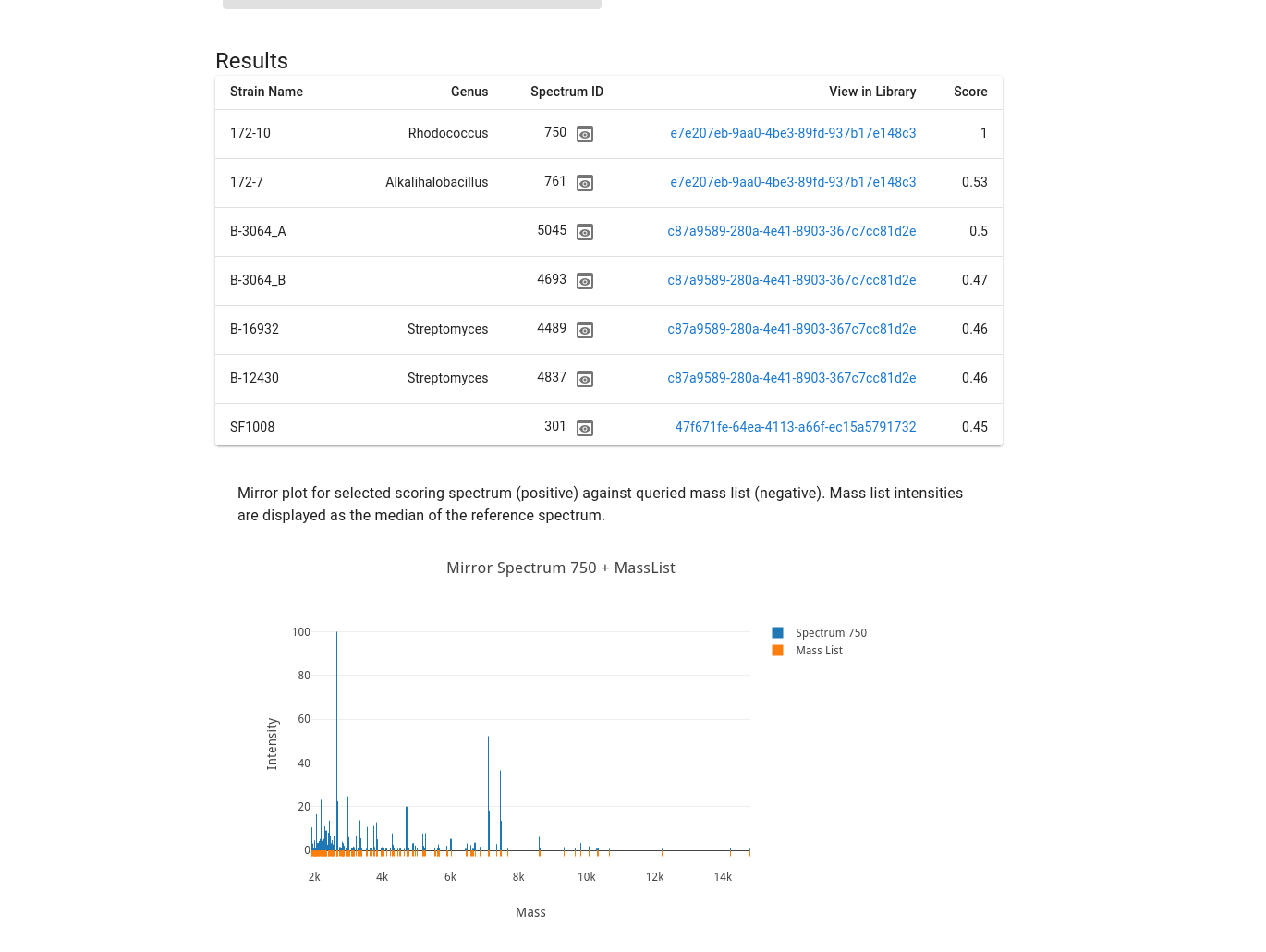
You can review the matching score from your submitted masslist, as well as compare the spectrum of your masslist to the library spectrum. By default the top scoring spectrum will be rendered below, but simply press the preview icon next to the “Spectrum ID” to compare that spectrum to your own mass list.
Library Search
It is also possible to search a specific spectrum from a libraray against all other public spectra. To do so, navigate to a given library via the “Libraries” link in the top navigation menu, and select library of interest.
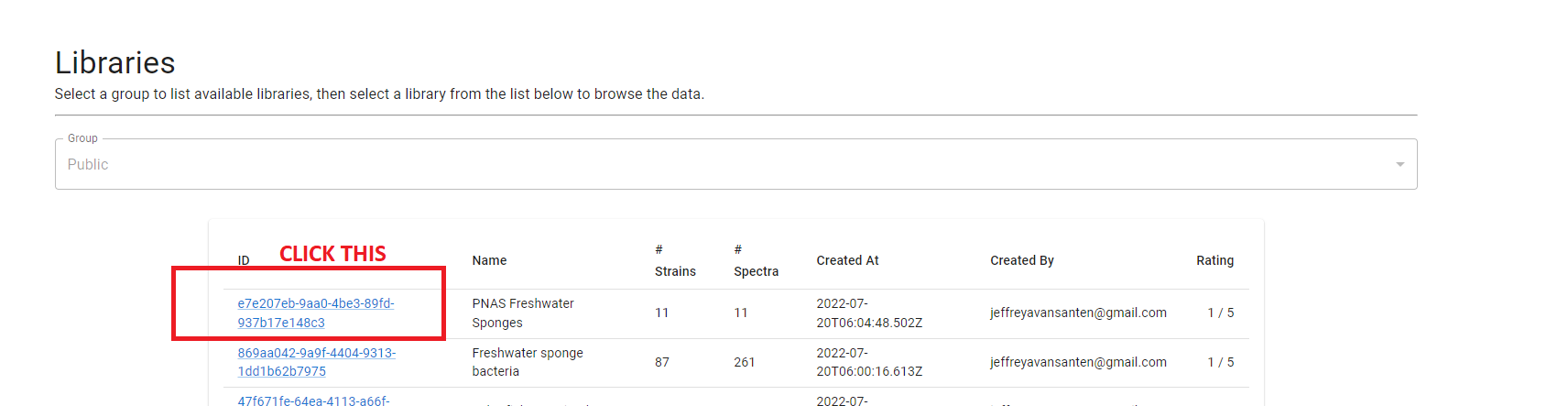
Then you select a spectrum of interest and perform a search using the “Search” icon next to the spectrum ID.
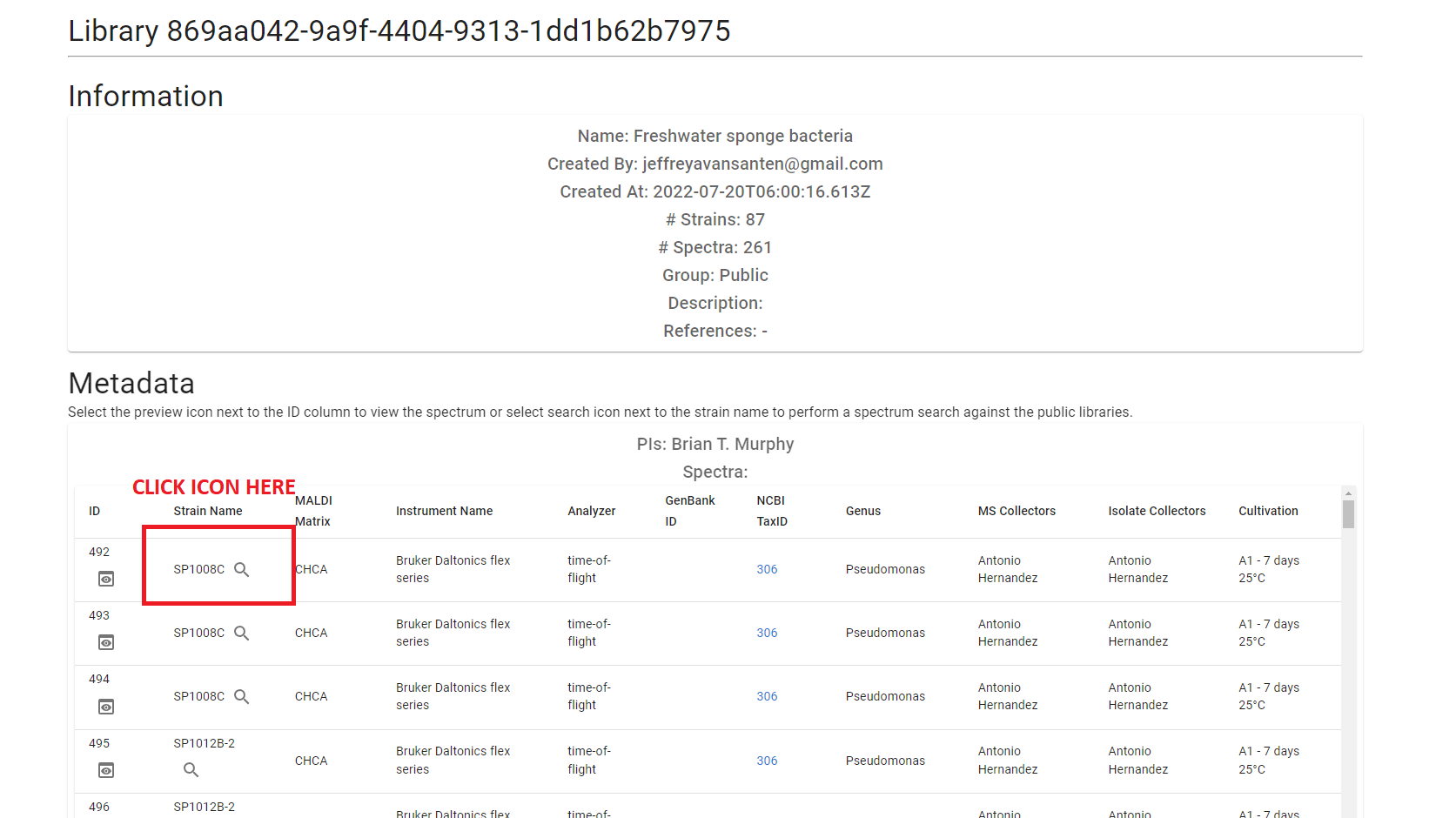
You will be prompted to confirm your selection and then redirected to the spectrum-search page to view the results.
Note that logged in users can upload their own spectra to private libraries and search specific spectra against the public libraries.
More details about the scoring algorithm can be found in our Spectrum Search Docs